What's changed
This changelog describes updates to the functionality and organization of the Bazaarvoice Knowledge Base.
November 2023
You can now access the Ratings & Reviews manage content Knowledge Base article directly from the Ratings & Reviews home page, as shown below. Previously, you had to select VIEW ALL TOPICS and scroll through the TOC to locate this topic.
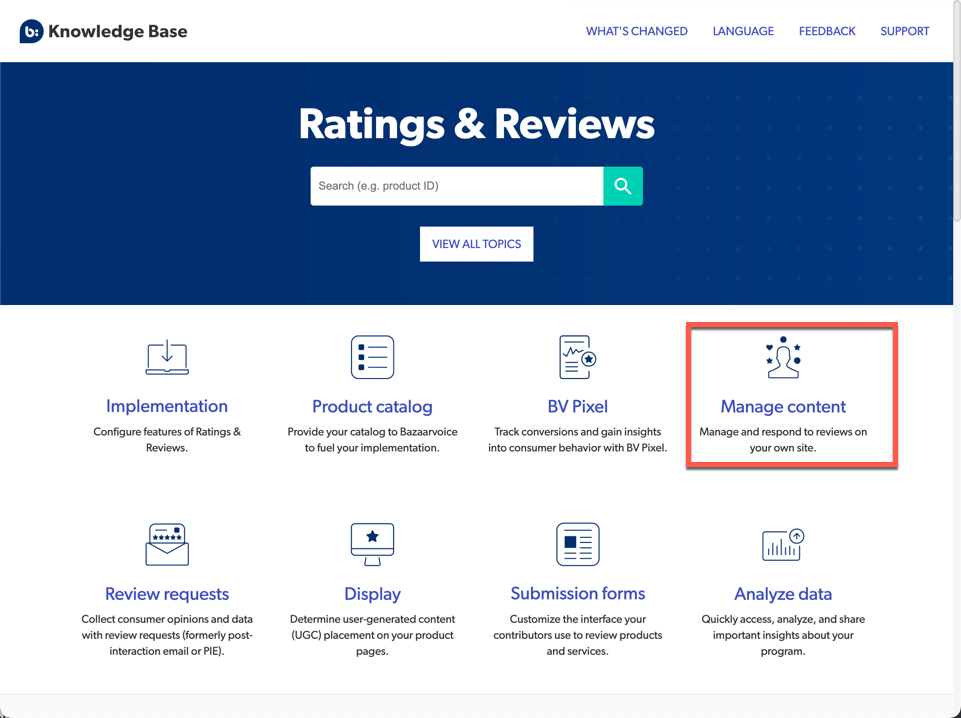
September 2023
The 2023 Holiday preparedness guide is available to help you get ready for the holiday shopping season.
August 2023
We’ve made some improvements to the Bazaarvoice Knowledge Base with the following goals in mind:
- Alignment with Bazaarvoice’s new offerings
- More intuitive search
- Improved navigation
Alignment with new offerings
Bazaarvoice released a new model for its offerings on June 1, 2023. Here are some of the Knowledge Base changes we made to better align with the new model:
Name changes
- Conversations → Ratings & Reviews
- Brand Edge → Ratings & Reviews Collect-Distribute
- PRR → Ratings & Reviews legacy (PRR)
Knowledge Base home page
We removed the Knowledge Base home page tiles for Ratings & Reviews Collect-Distribute (formerly Brand Edge) and PRR. You can access the Collect-Distribute content from the Ratings & Reviews home page now, as shown below.
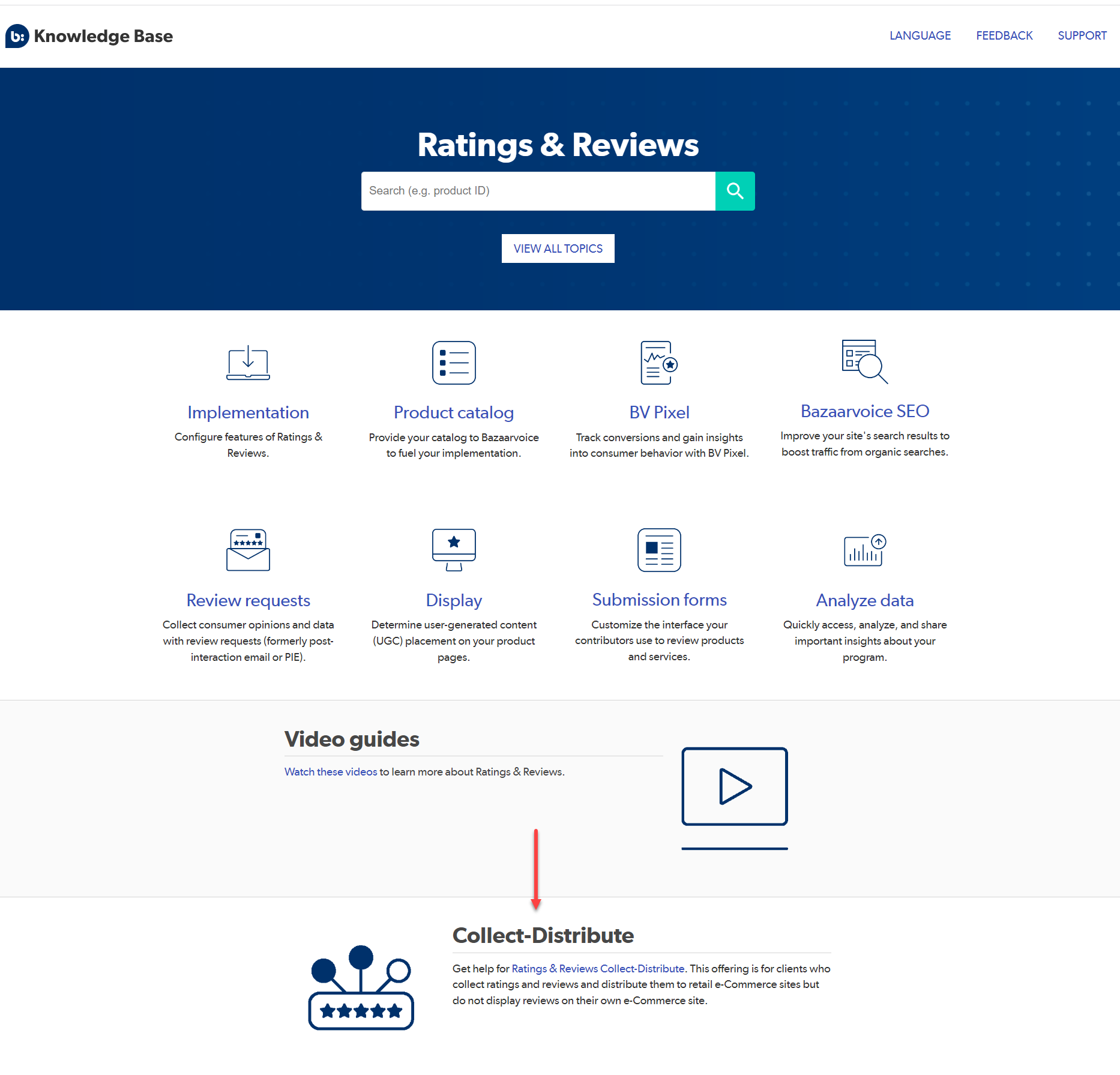
You can access content about the PRR legacy platform only from the footer of the Knowledge Base, as shown below.
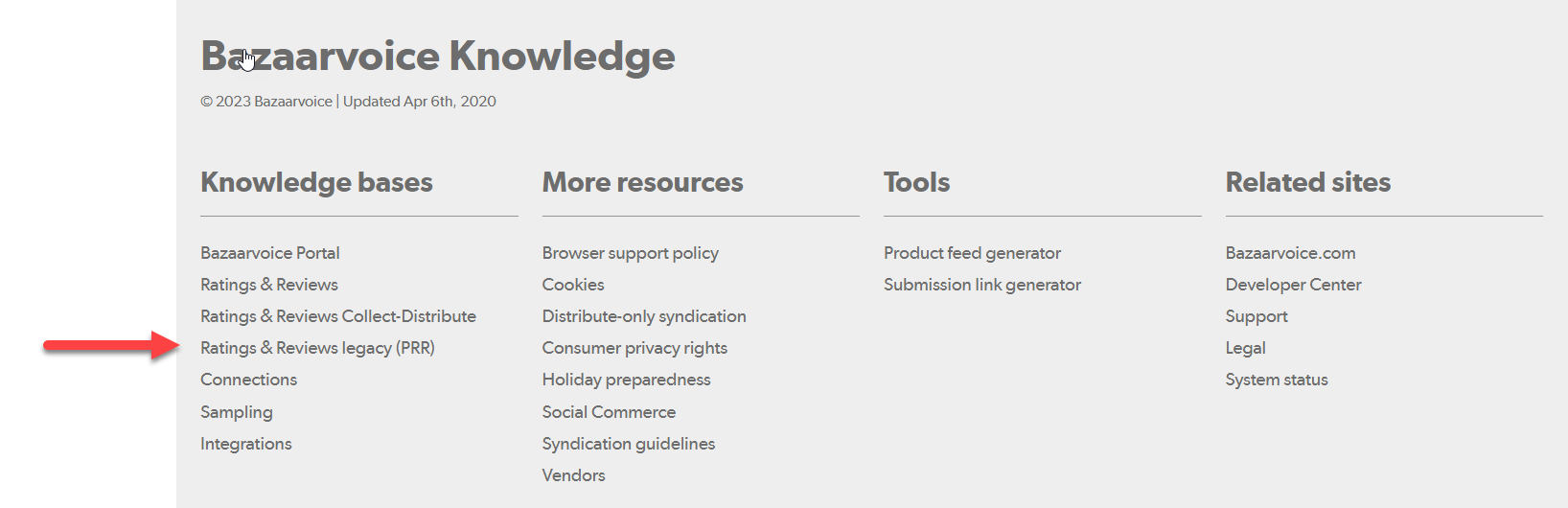
Search improvements
We’ve changed the order in which search results appear, as follows:
- Ratings & Reviews Collect-Display-Distribute has the highest percentage of users so its content is prioritized above other solutions and packages.
- Articles about our newer technology are prioritized over articles about older technology.
The following images illustrate these improvements. The first image shows how search results for “BV Pixel” were ordered before the changes. The BV Pixel v1 article for PRR appeared at the top of the list.
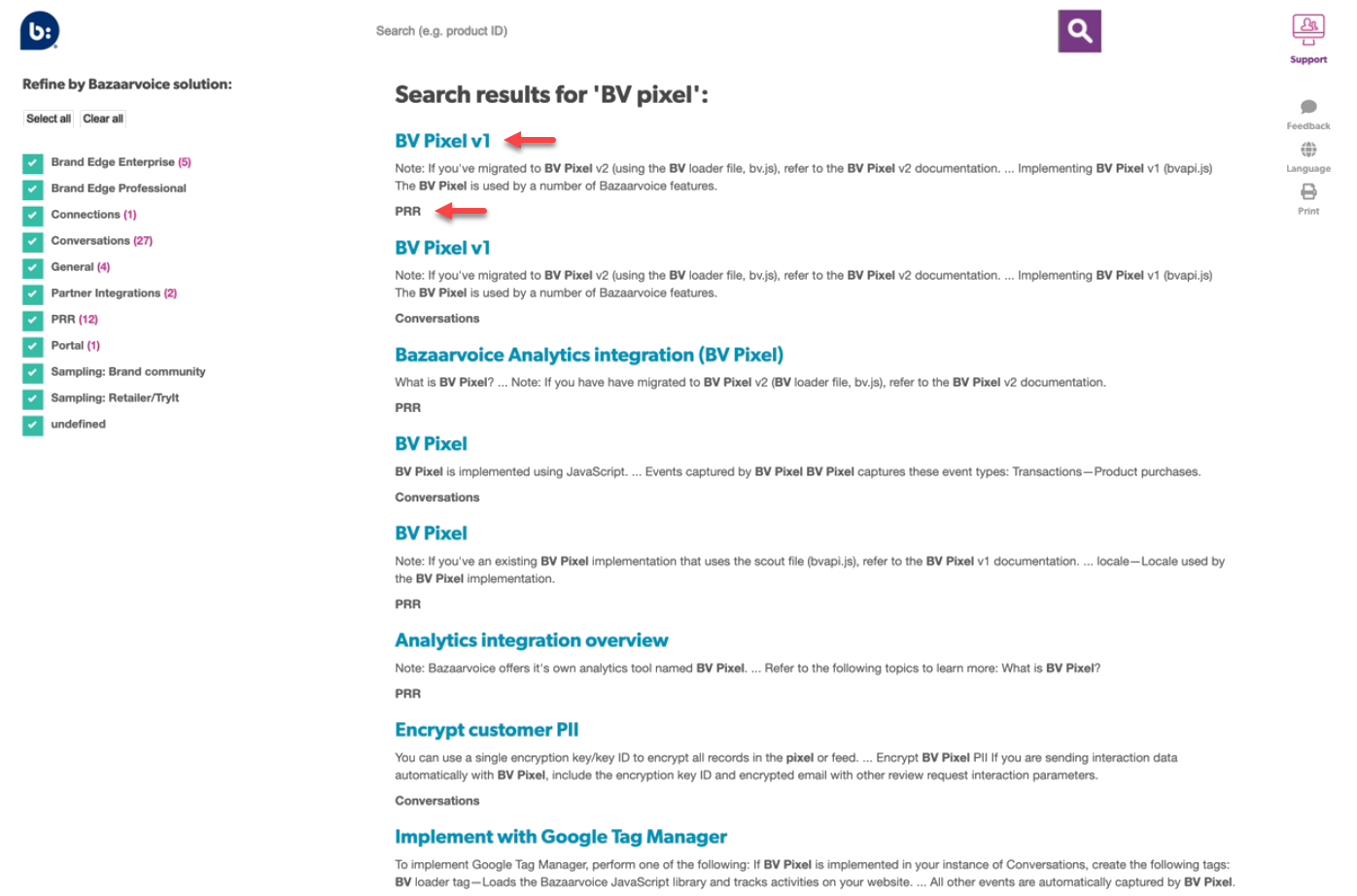
Now, the newer BV Pixel article for Ratings & Reviews appears first, as shown in the following image.
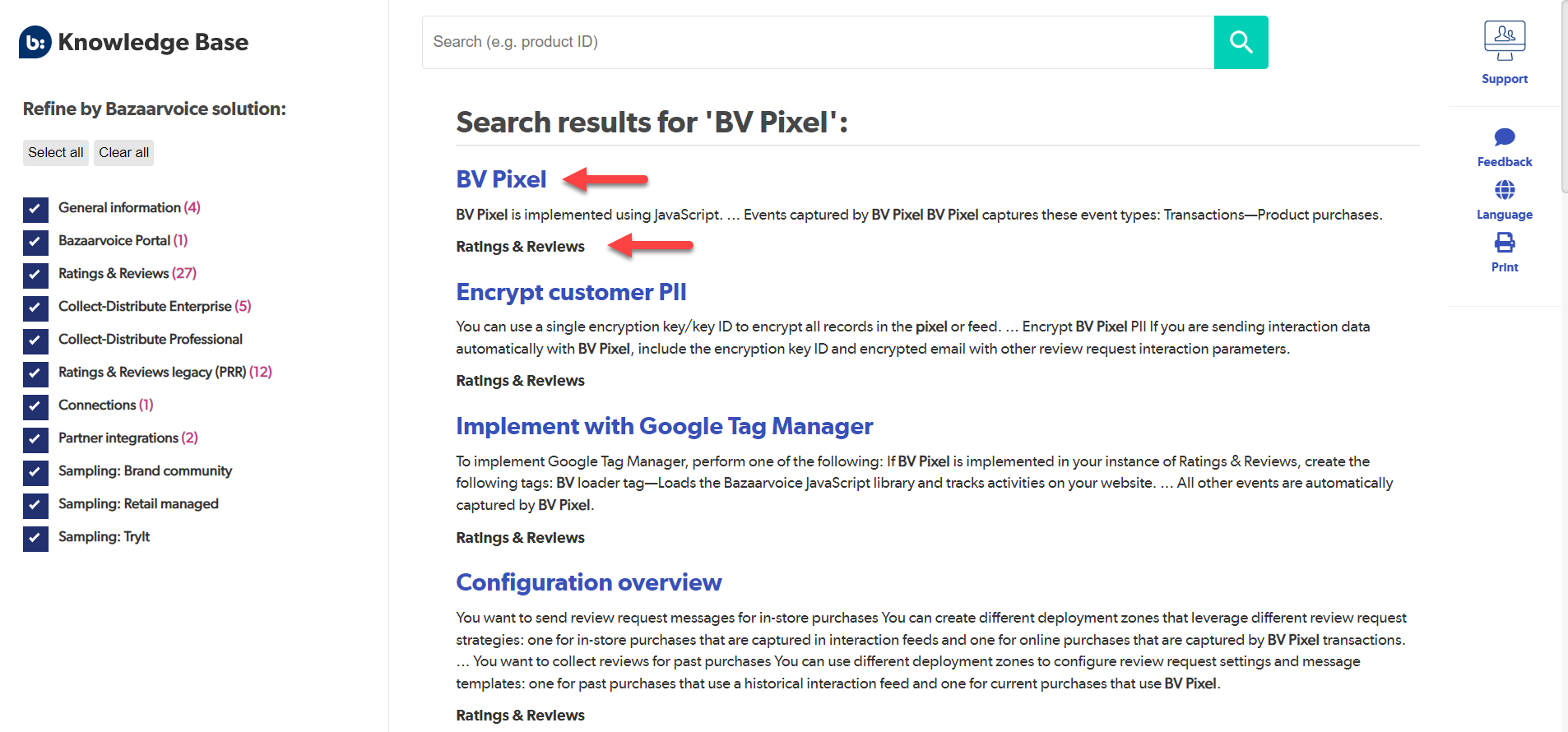
We also separated the search filters for Retail Managed Sampling and TryIt, and we fixed the bug showing a filter labeled undefined, as shown in the following image.
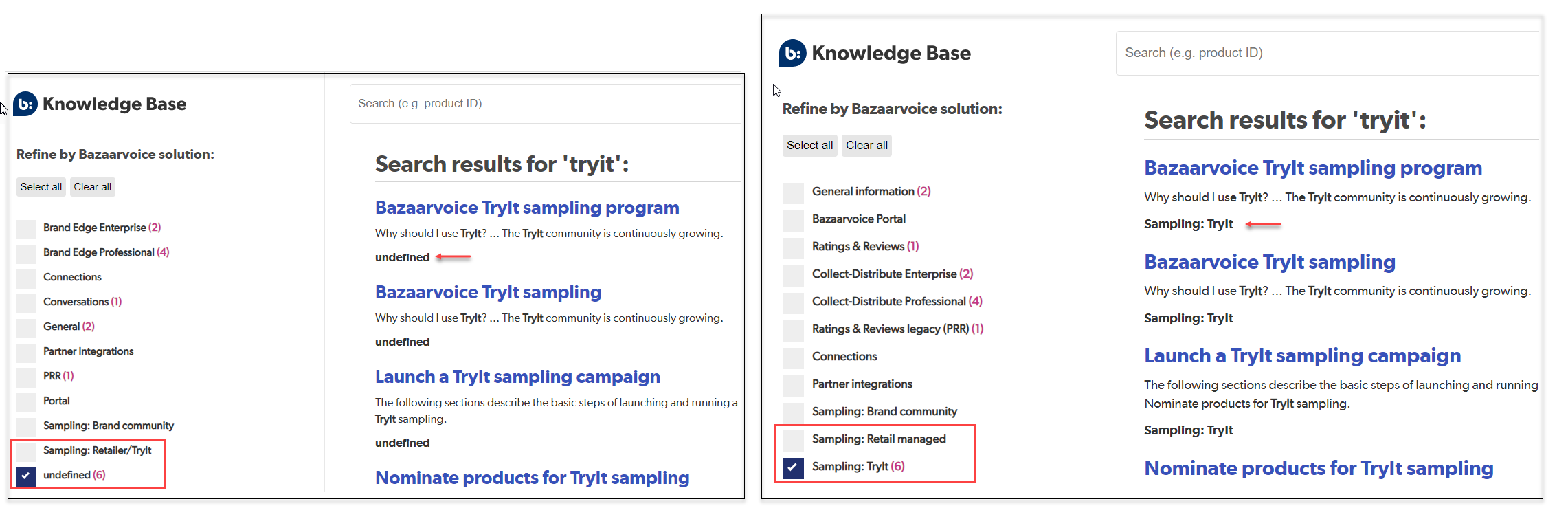
Navigation improvements
Content will no longer open in a new tab when you select a link on the home page or any of the solutions’ landing pages. The only links in the Knowledge Base that open a new tab are those that point to content outside the Knowledge Base. Those links are identified by the external-link icon 
Navigation tips
When viewing an article, the left navigation panel shows a list of headings in the article by default. To see a list of all the articles about that particular Bazaarvoice solution, select the All topics navigation tab.
For example, when viewing the Feature overview article for Ratings & Reviews Collect-Distribute Enterprise, selecting All topics displays a list of all articles related to Ratings & Reviews Collect-Distribute Enterprise. The article you’re viewing is highlighted in blue, as shown in the following image.
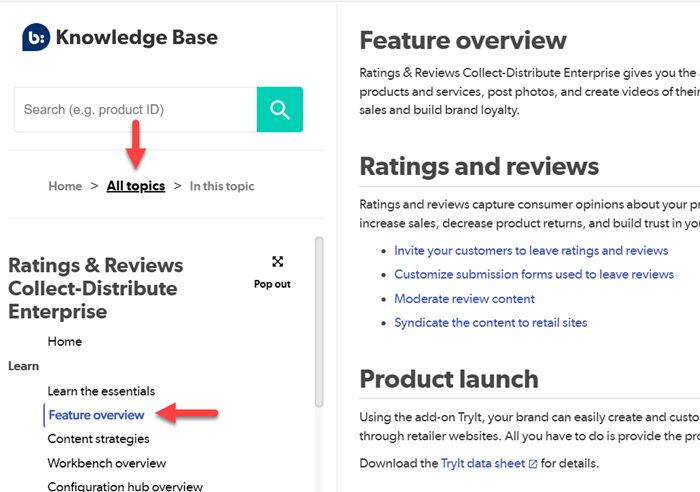
To view the landing page of the solution, select the Home tab. In the previous example, selecting Home takes you to the Ratings & Reviews Collect-Distribute Enterprise landing page, shown below.
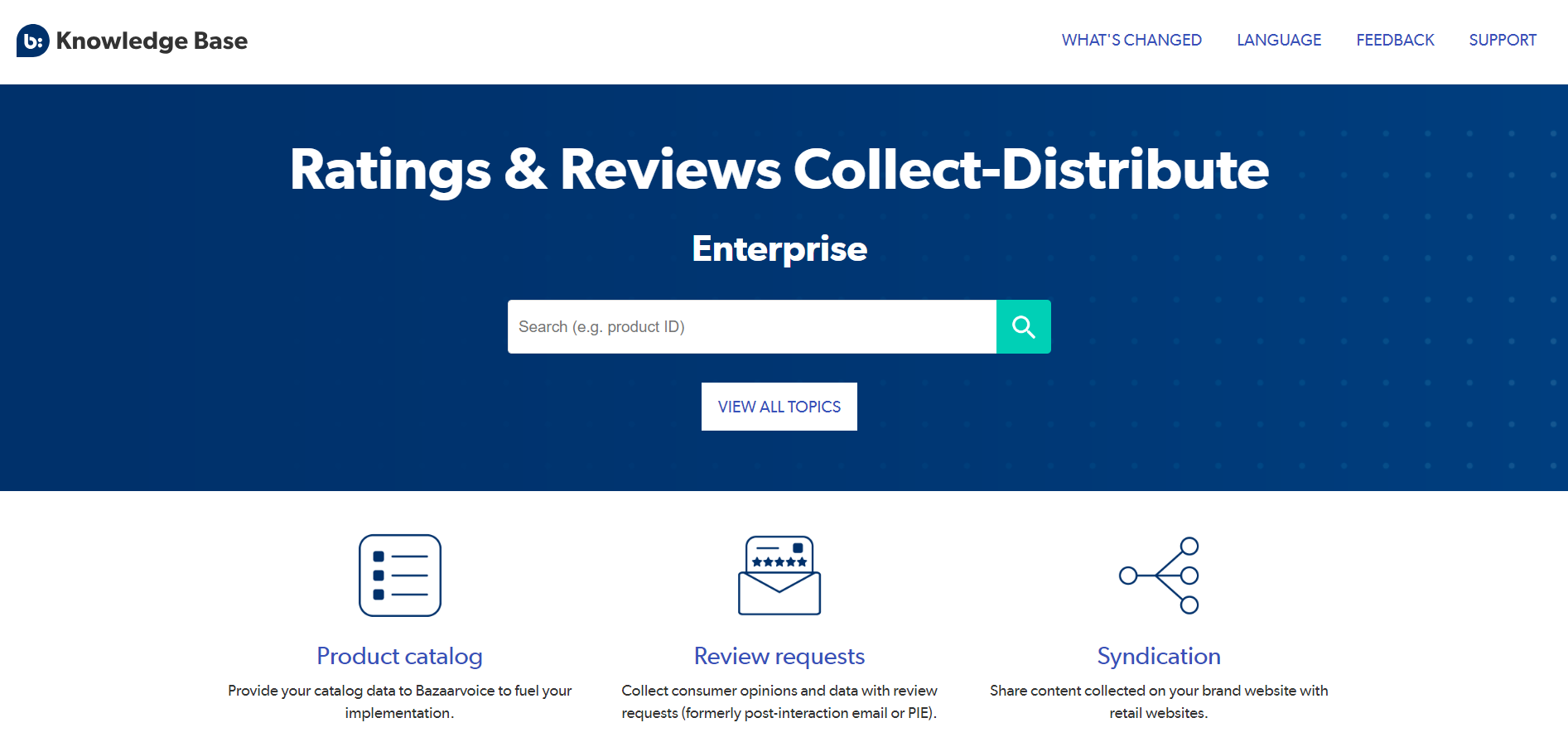
Providing feedback
To submit feedback about the contents, organization, or functionality of the Knowledge Base, select the Feedback icon on any page, and complete the feedback form.
