Syndication
Syndication enables you to display user-generated content (UGC)—ratings, reviews, questions, answers, and comments—across the Bazaarvoice Network of retail and brand websites.
Syndicating UGC enables you to reach more consumers than displaying UGC on the source website only. It also increases the overall number of reviews and number of products that have at least one review.
Syndication is shared among sites in the following ways:
| Method of syndication | Description | |
|---|---|---|
| 1 | Standard syndication: Brand to retailer | Share UGC collected on your brand website with retail websites. |
| 2 | Intra-client syndication: Site to site | Share UGC collected across your multiple licensed websites. |
| 3 | Reverse syndication: Retailer to brand | Share UGC collected on your retail website with brand websites. |
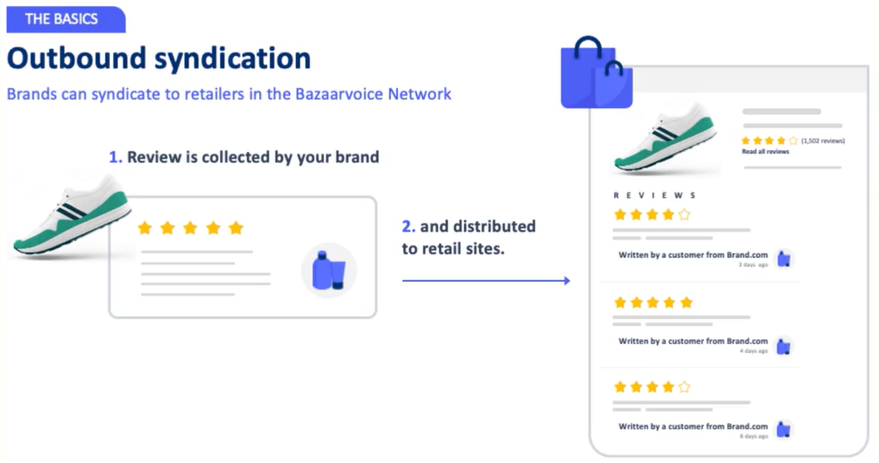
Bazaarvoice recommends that you review our syndication guidelines before beginning.
In addition to these syndication methods, you can also syndicate to partner content destinations.
Product catalog requirements
To syndicate content successfully, Bazaarvoice must be able to match products in different client catalogs. The completeness and accuracy of product feeds determine how well products can be matched. To syndicate UGC:
-
The source of the UGC and the recipient must have live implementations of Ratings & Reviews Collect-Distribute
- The source and recipient must have accurate and complete product feeds
- XML feeds must contain the
<a href="#brand"><Brand></a>element - Text feeds must contain the
Brandcolumn
Refer to Product catalog for complete information about each element that is required in the feed to enable successful syndication.
Display brand logos with reviews
If UGC for your product is syndicated to retailer websites, you can display your logo with the syndicated content. If your company manages more than one brand, you may be able to specify a different logo for each brand:
- If your implementation has a separate Workbench login for each of your brands, all retailers can display all of your logos.
- If you manage multiple brands from a single Bazaarvoice Workbench account, you may not be able to display multiple logos on retailer sites. Many Bazaarvoice retailers have unique business needs that require implementing Bazaarvoice Ratings & Reviews Collect-Distribute outside the newest standard platform solution. This non-standard implementation inhibits their ability to display a brand logo with corresponding syndicated content. Instead, they display the default parent company logo. Bazaarvoice is working with these retailers to find a solution that would enable them to display brand logos. Contact Bazaarvoice Support for a list of retailers that support displaying multiple brand logos with corresponding UGC.
To configure your implementation to display logos with syndicated UGC, open a case in the Support Community 
- File types—PNG, GIF, JPG, and JPE
- Size—300 pixels wide, 100 pixels high
Syndicate to partner content destinations
Bazaarvoice supports the syndication of product ratings and reviews to our partner content destinations.
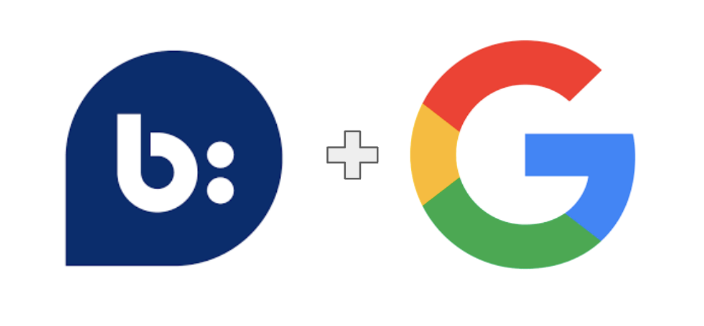
Through Bazaarvoice you can seamlessly join Google’s Product Reviews program
If you are already part of the Bazaarvoice Network, contact Bazaarvoice Support to opt in to Full-Network syndication. This means your content will automatically syndicate to Google.
If you are not already part of the Bazaarvoice Network, you can complete and submit the Partner Syndication Request form
Make sure the product catalog data you share with Bazaarvoice is consistent with the catalog data that you share with Google as Google use your catalog data to match products.
Common questions
Your product catalog must be complete and accurate to enable Bazaarvoice to match products on retail and brand websites. In particular, brand names, UPCs, EANs, and MPNs are key to automatic syndication.
Also, be aware that there is a syndication delay (seven days, by default) for any content that is marked to be syndicated to another site. This gives our partners time to index the content on the original site, and then when it finds the same review on another site, it knows that the content has been shared. Contact Bazaarvoice Support to configure this syndication delay.
If you do not see ratings and reviews in partner search results, verify that syndication to search engines is enabled for you. If search-engine syndication is enabled, be aware that it takes time for our partners to process your reviews feed and match reviews to products. You may need to allow for more processing time.
Bazaarvoice syndicates content across hundreds of brands and retailers and is not concerned about duplicate content causing issues. When content is duplicated or syndicated between a brand and a retailer (in either direction), it is beneficial because it provides a good user experience, causes no issues with partner search engines, and accounts for the delay in syndicated content.
Use the Insights coverage dashboard:
- Inbound syndication growth shows the volume of syndicated content your products have received, sources of the syndicated content, and impact of syndication on product coverage.
- Inbound syndication coverage growth shows which products, brands, and categories have ever received syndicated content, received syndication in the last 30 days, and received syndication from new products, brands, and categories in the Bazaarvoice Network.
- Outbound syndication growth shows the volume of content you've syndicated, where the syndicated content is going, and the impact of syndication on review volume and average rating.
Yes. If you no longer want to syndicate content to partner search engines, send an email message to legal@bazaarvoice.com 
