Workbench overview
Bazaarvoice Workbench is a secure hub where you monitor, analyze, and interact with your collected reviews. Use Workbench to discover both positive and negative impressions consumers have about your products or brands. Engage with your consumers and address their concerns in a timely manner. Maintaining this kind of authentic and personalized connection with consumers through your reviews is key to creating enduring business value.
At a glance, you can use Workbench to:
- View and manage your ratings and reviews
- Respond directly to contributors
- Verify the work of Bazaarvoice moderators
- Set up alerts for specific events, such as a sudden drop in product ratings
- Access tools to manage users on your account and edit their permissions
Sign in to Workbench
- Go to https://portal.bazaarvoice.com
and sign in.
- From the navigation bar, select More.
- Select Workbench.
- Select your company from the Select Instance drop-down menu.
- Select Go to Workbench.
Explore Workbench
When you sign in to Workbench, the landing page greets you with a lot of information. The menus in the upper-left corner give you access to the majority of Workbench’s functionality. The other resources on the landing page either provide quick links to menu items, or summarize recent review collection activity and Bazaarvoice news.
Workbench has the following layout:
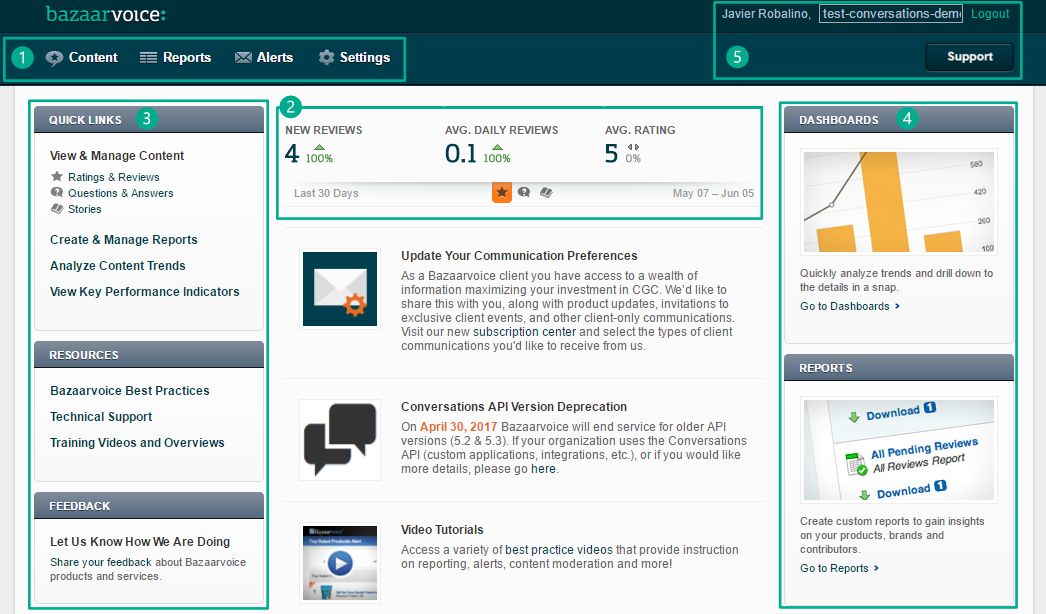
- Menus that provide access to the majority of Workbench features
- Summaries of review activity
- Links to commonly used tools and resources
- Links to alerts
- Links to change your language, switch accounts, or access the Bazaarvoice Community support portal
Using Workbench for the first time
You may be most interested in:
Managing reviews
You may be most interested in:
Managing alerts
You may be most interested in:
