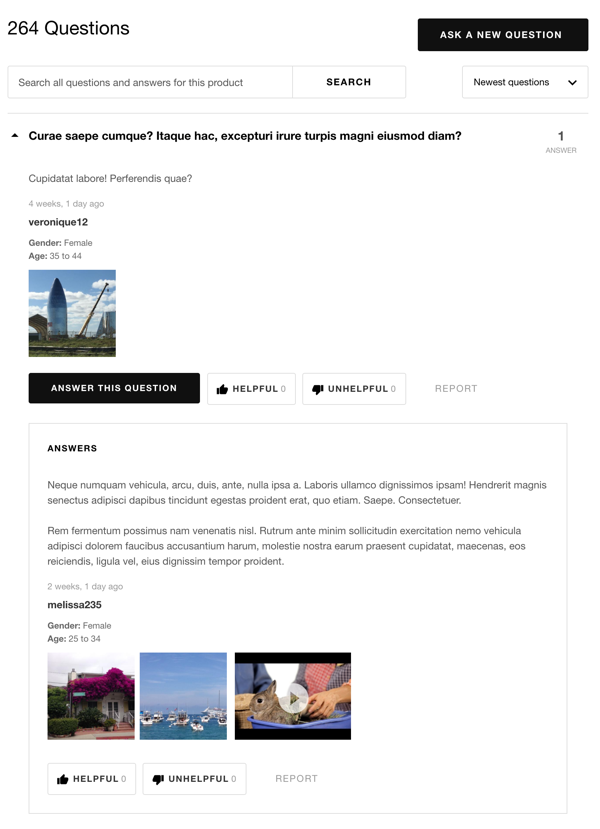Display overview
Use Bazaarvoice PRR to publish authentic feedback from your consumers, such as their:
- Ratings & Reviews— “Capture and display your consumers’ honest opinions about your products or services on your website”.
- Questions & Answers— “Help your potential consumers make buying decisions by publishing responses to questions about your products”.
Display UGC on your website
To display user-generated content (UCG), you must integrate code into your website’s HTML pages, for example, on your product display pages (PDPs).
- Integrate UGC into your website using bv.js (recommended)
- Integrate UGC into your website using bvapi.js
All user-generated content (UGC) submitted through your website goes through a moderation process.
- UGC is updated continually as moderation approves submitted content.
- Native and syndicated reviews that pass moderation are included in each display area.
- Product families are supported. Related products are grouped so that reviews written about one family member display on the product display pages of all family members. For example, a phone and smart phone cover.
Placement of UGC on your website pages
- Ratings & Reviews
Display area Placement Rating summary (primary rating summary or rating summary) Typically placed at the top of your category or product display pages to provide a quick overview of your product’s ratings at a glance. Ratings and reviews Consumer reviews are typically placed below the product description and lower down on the product display page (PDP), or they can be placed behind a reviews tab. Note: Refer to "Primary rating summary" and "Rating summary" differences for more information -
Questions & Answers
Display area Placement Questions and answers summary Typically placed below the product description and consumer reviews area. Questions and answers Typically placed below the product image, product description and below the questions and answers summary. Sometimes Q&As can be placed behind a tab.
Ratings & Reviews
The ratings and reviews display area lets your consumers share honest feedback directly in the purchase path of your website.
Rating summary
Displays the overall average rating using a customizable five-icon image. Displaying a rating summary helps consumers to decide if they want to drill down and read actual product reviews.
Decide on the layout of the rating summary. It can be minimal or detailed, you can choose to include or exclude the following:
- “Write a review,” “Read X reviews,” and “Ask a question” links.
- The number of consumers who would recommend the product to a friend.
- Interactive histogram that provides a rating breakdown
- Number of questions and answers for the product
Here’s an example of a primary rating summary (minimal design):
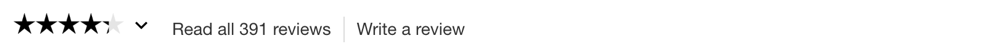
There are two rating summary implementation options:
| Primary rating summary | Rating summary |
|---|---|
|
|
bv.js for performance improvements and future innovations. Contact
Bazaarvoice Support
to enable the rating summary feature.Reviews
The review display area shows a list of ratings and reviews from each consumer who submitted a product review. Consumer reviews are typically placed below the product image and description.
Choose what to display in the review area:
- Include or exclude the “Write a review” button in the body of reviews.
- Include or exclude the primary ratings distribution and secondary rating summary at the top of the reviews area.
- If comments are enabled and consumers add comments to a review, the comments are also displayed.
Here’s an example of a single consumer review:
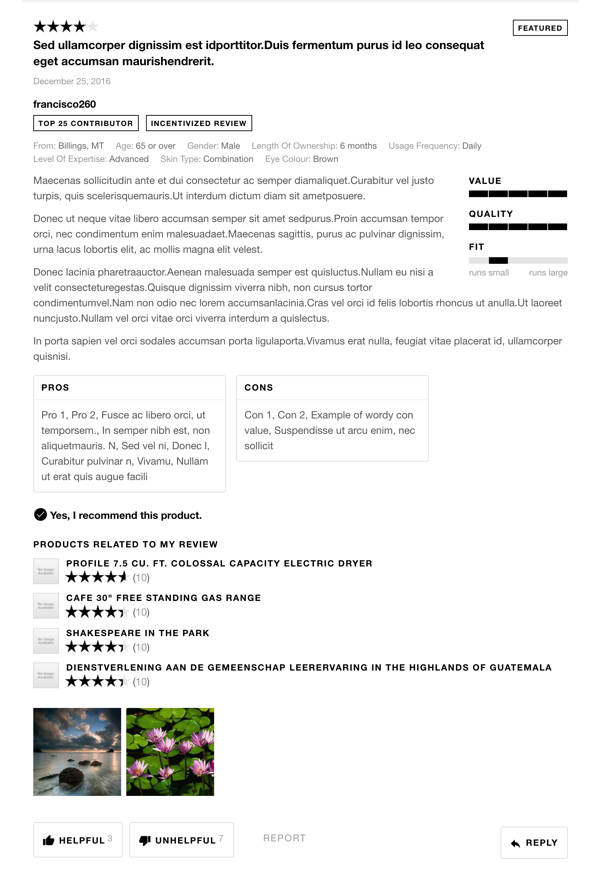
Questions & Answers
The questions and answers display area helps your consumers make informed purchasing decisions. Reading answers to consumer posted questions drives informed decisions.
Questions and answers summary
Displays summary information about the number of questions and answers that are available for a product. The questions and answers summary usually provides a link to the following:
- Approved questions
- Approved answers
Here’s an example of a questions and answers summary:

Questions and answers
Displays questions and answers provided by consumers for the specified product ID. You can include or exclude the “Answer this question” button below a consumer submitted question. Questions and answers are typically placed below the product image and description, or behind a tab.
Here’s an example: