Product feeds overview
To get the most out of your Bazaarvoice PRR solution, you must provide information about the brands, product categories, and products that you offer.
Data feeds provide critical data for your PRR implementation:
- Import feeds: Feeds that must be sent from your organization to Bazaarvoice (product catalog, interaction feed)
- Export feeds: Feeds that can be sent from Bazaarvoice back to you (standard content, ratings-only feed)
The following instructions assume that you’re familiar with XML documents, XML schemas, and Bazaarvoice content types.
Feeds imported to Bazaarvoice
The following data feeds must be generated by you and sent to Bazaarvoice:
-
Product catalog feed: Provides data about your product catalog to Bazaarvoice. This data is used to maps reviews to the appropriate product and category.
Note: Provides information about your brands, the product categories that you offer, and various product dimensions (value, quality, etc.). -
Interaction data (XML): Contains purchasing information about the people who have bought your products online or at a store.
Note: Provides transaction data needed when emailing a customer asking them to write a review (after they have purchased a product).Caution: Using BV Pixel to power review requests is the recommended and easier way to collect customer data about purchased products. However you can manually send interaction data to collect reviews if you can’t send interaction data automatically.
Example feeds
To assist with your implementation, refer to Bazaarvoice’s Ratings & Reviews knowledge base for the following example feeds and formats:
Feeds exported from Bazaarvoice
You may want to export data from Bazaarvoice for reporting purposes or to provide useful data for a marketing or email campaign. The following feeds can be generated by Bazaarvoice and sent to your organization:
-
Standard content feed: This optional weekly feed includes all the user-generated content that has been collected from your Bazaarvoice solution. Contact your Bazaarvoice Client Representative to request configuring this feed to your specific needs.
-
Ratings-only export feed: This daily feed contains ratings-related statistics. This feed is be used to display inline ratings information (on your product summary pages) about the quality or popularity of your products. Inline ratings help customers decide which products they want to view. They also make category pages easier to navigate.
Without inline ratings With inline ratings 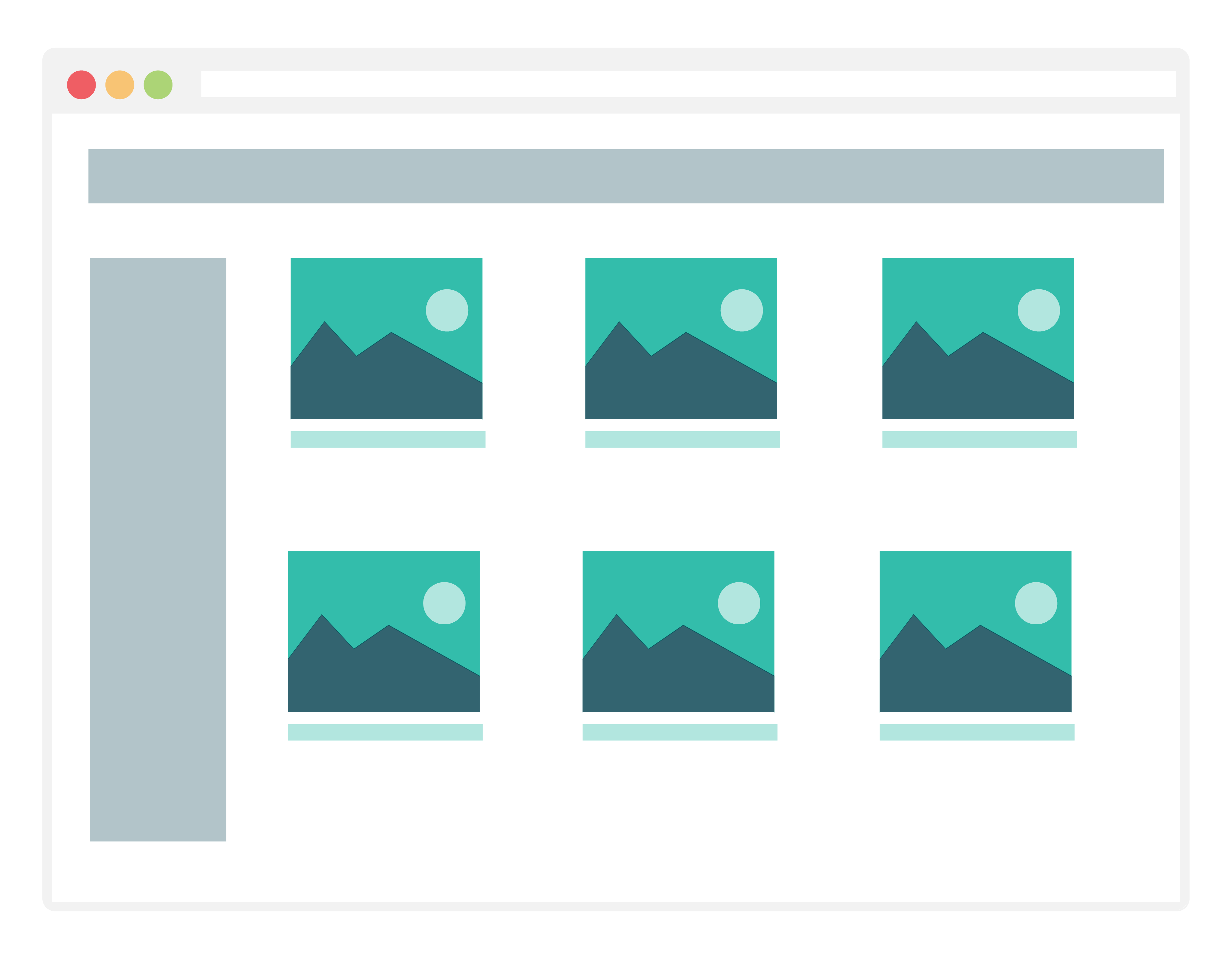
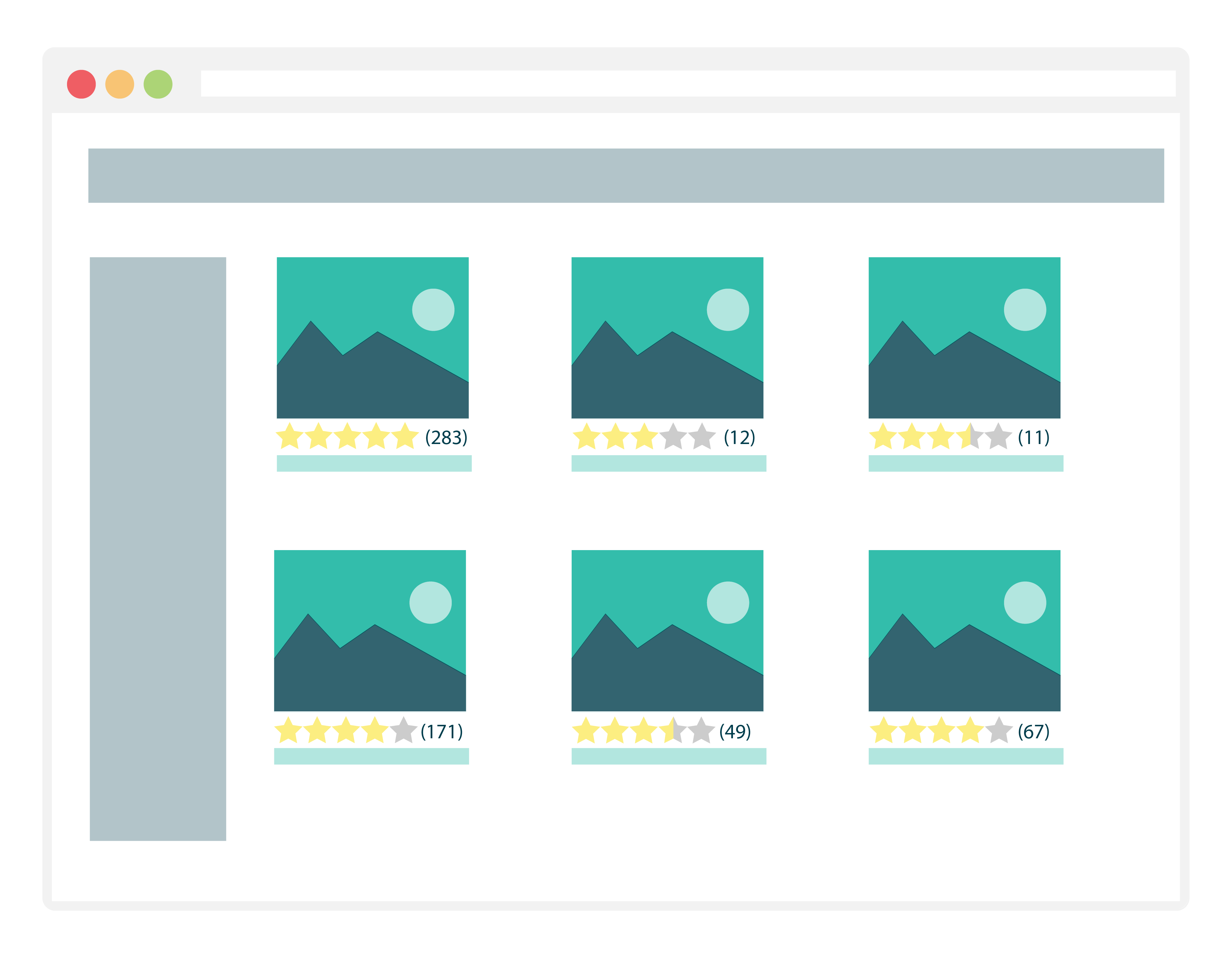
Without inline ratings, consumers viewing a category page have no information about the quality or popularity of a product.
With inline ratings, consumers can see the average rating and number of reviews for a product before opening the product display page.
