Sort by Regional
Consumers often have difficulty navigating the vast amount of online reviews to find information important to them. Bazaarvoice provides different review sorting options for your product display pages (PDPs) to enable consumers to personalize their review display experience. This feature segregates all reviews for a product into two sections:
- Regional reviews: Under Regional reviews on the PDP, the system will sort and display the reviews written in the primary locale and additional locales by recency, showing the most recent ones first.
- Global reviews: The Global reviews section presents reviews from other locales without any specific prioritization.
You can configure Regional sorting to show reviews in three ways.
Sort reviews by region
To provide a region-specific reviews experience on the PDP, select one primary locale (mandatory) and up to four additional locales (optional). This ensures that reviews originating from the locales you selected are displayed first in the Regional reviews section, and reviews from all other locales are displayed in the Global reviews section.
For example, to prioritize reviews originating from Canada, select your primary and additional locales with Canadian locales in decreasing order of priority, as shown in the following image:
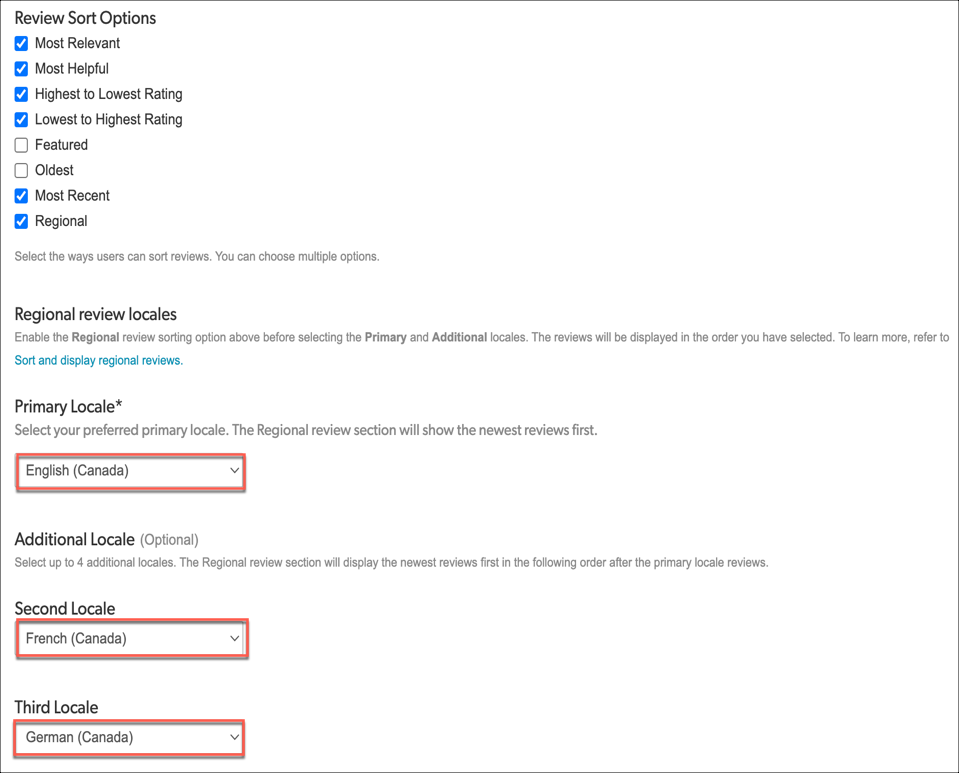
Sort reviews by language
To provide a language-specific review experience, select the appropriate locales and configure.
For example, to prioritize reviews written in English before displaying reviews written in other languages, select English language as your primary locale and then add additional locales in decreasing order of priority, as shown in the following image:
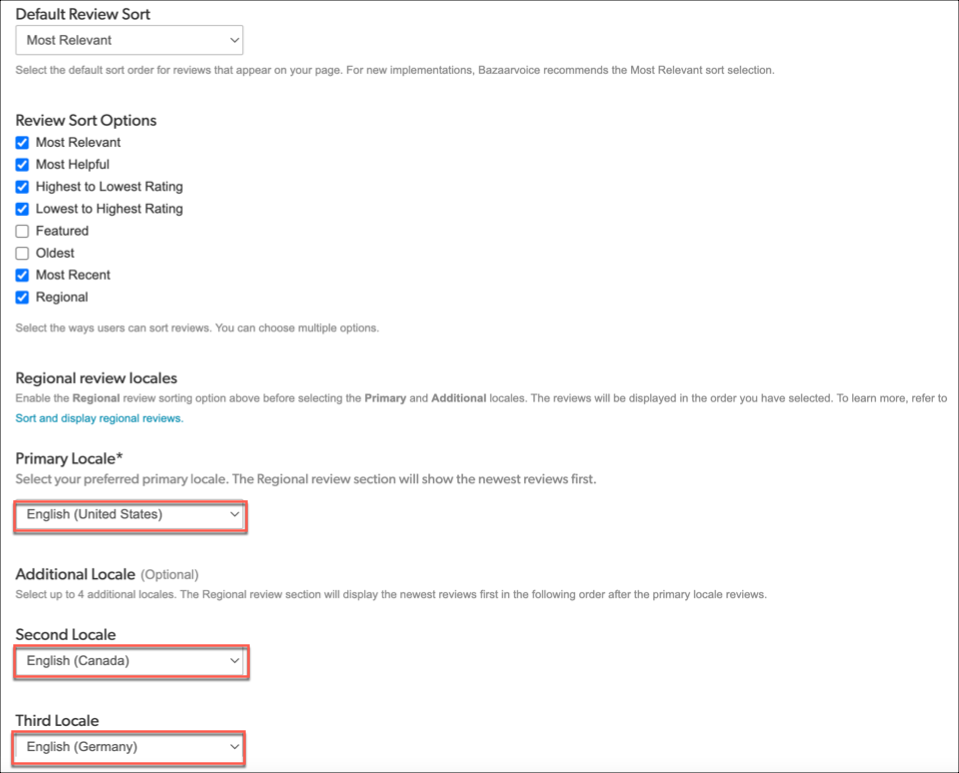
Sort reviews by region and language
You can also configure a combination of language- and region-specific reviews to suit specific use cases.
For example, to prioritize reviews originating from Canada and reviews written in languages commonly spoken in Canada, select the locales shown in the following image:
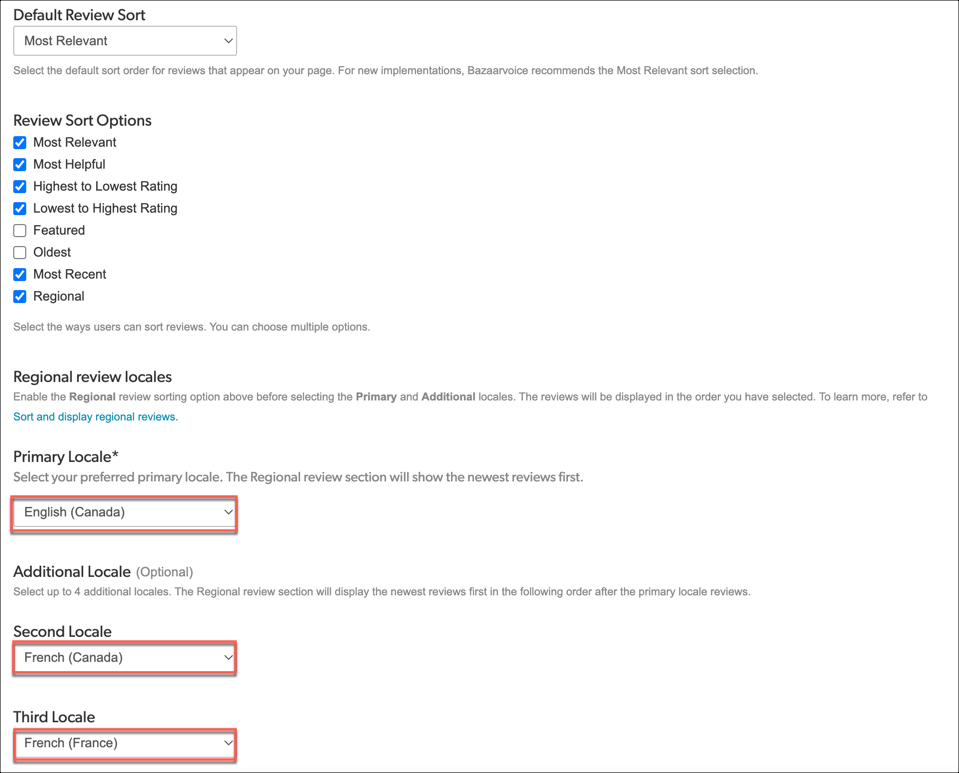
Configure regional sorting
To configure the Sort by Regional feature, complete the following steps:
- Sign in to the Bazaarvoice Portal
.
- From the upper-right corner, select the settings icon
 .
. - Select Configuration.
- Select your Bazaarvoice instance.
- Select Go to Configuration. The Site Manager appears, listing the available deployment zones and implementations.
- Under Implementations, select Edit beside the implementation for which you want to configure the Regional sort feature.
- Select the preferred language near the top-right of the page.
- Under the User Experience section, select Display Options.
- Select Ratings & Reviews.
- Under Review Sorting, enable the Regional review sort option.
- (Optional) Select the Regional sort option as the Default Review Sort for the PDP.
- Select the Primary Locale you want to display first on the PDP. By default, this will be the locale selected near the top-right of the page.
- Select Additional Locales in the order you want to display them on the PDP. By default, these fields are empty.
- (Optional) Select Enabled to display the review origin country.
The reviews are grouped on the PDP based on the locales configured in your implementation.
Customize the section headers
By default, the sorting option on the PDP is named Regional, and the section labels are Regional reviews and Global reviews. You can customize these names using the Copy editor.
For example, you can rename the Regional sorting option to Language, Reviews from Canada, Reviews in English, or International reviews.
