Translated content
Enable content translation to share reviews, questions, and answers among your website’s locales regardless of the user-generated content’s (UGC) source language. Enabling this functionality also gives consumers the option to view a localized translation of the content. Sharing content across locales makes it accessible to a broader audience, extending the reach of your UGC.
For example, a brand has a website in US English (en-US) and another in French (fr-FR). Although one of the products has a significant number of reviews in English, it has very few reviews in French. With translated reviews, the brand can display the English reviews on its French site, offering consumers the choice to translate the user-generated content into French.
Enable and configure content translation
To implement the translation feature, complete the following steps:
- Contact Bazaarvoice Support to enable the translation of questions, answers, and reviews on your website.
- Specify your site locales that will share the user-generated content:
- Sign in to the Bazaarvoice Portal
.
- From the upper-right corner, select the settings icon
 .
. - Select Configuration.
- Select the instance and Go to Configuration. The Site Manager appears, listing the available deployment zones and implementations.
- From the Implementations list, locate the Ratings & Reviews implementation where you want to configure translation settings.
- Select Edit next to the implementation to open the configuration.
- Select Display Options on the left side of the page under User Experience.
- Under Global Configuration, select locales and languages.
- Sign in to the Bazaarvoice Portal
 for a high-level overview of using a third-party translation API service to add translated content to your Ratings & Reviews application.
for a high-level overview of using a third-party translation API service to add translated content to your Ratings & Reviews application.How it looks on your website
When consumers select Translate with Google to translate content that differs from the language of the site locale they’re visiting, Google provides a localized translation of the content in a modal. Consumers can select Show original question or Show original answer to revert to the source language. If the consumer selects About this translation, a Google disclaimer appears.
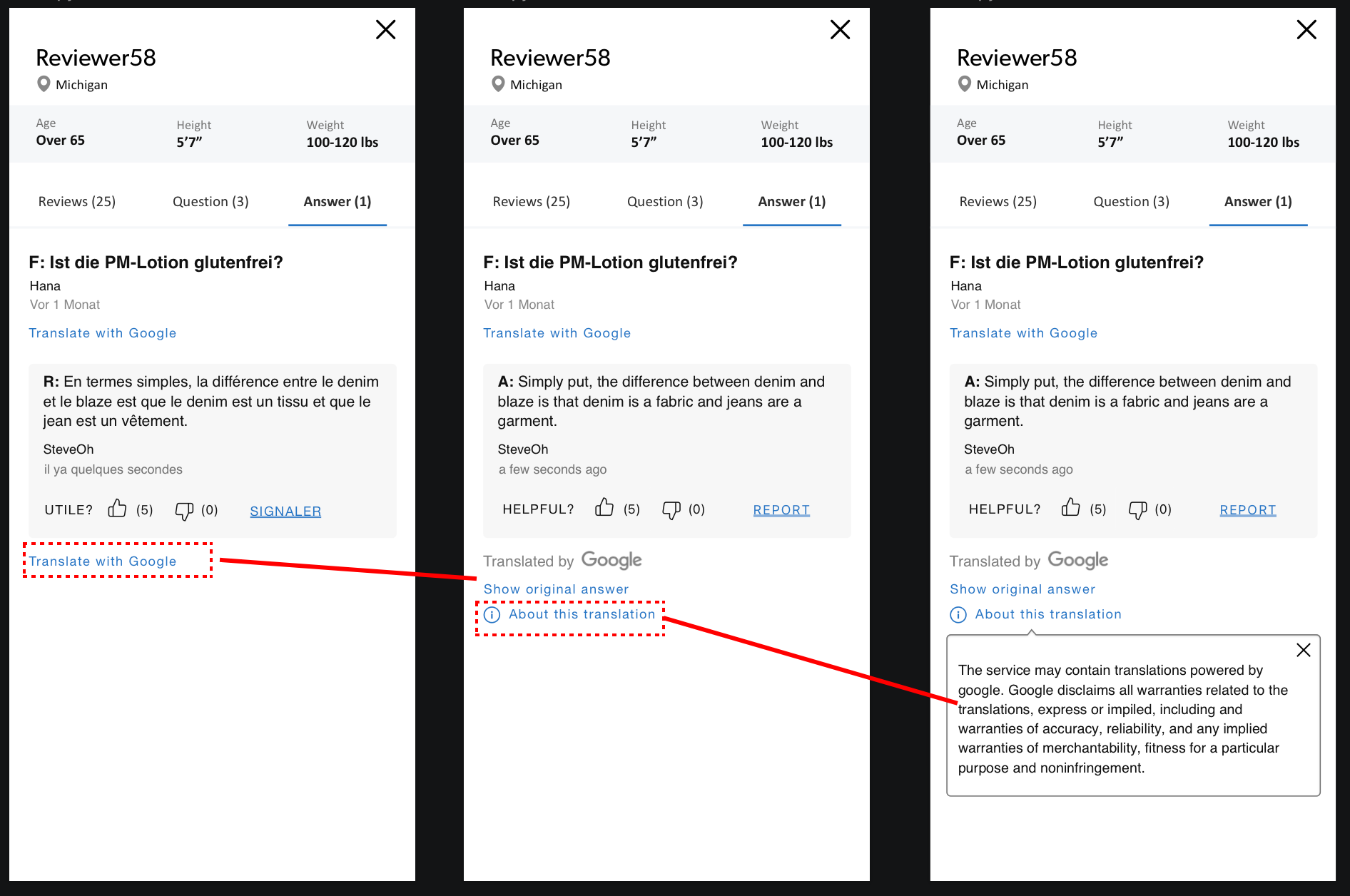
Translation attribution requirements
Translated content is powered by the Google Cloud Translation API 


- The “powered by Google Translate” graphic must always be displayed adjacent to any translation results. When a consumer selects Translate with Google to view translated content, Bazaarvoice will display the following image with the translated text:

-
If you display the results of the Translation API to consumers without modification, you must make the disclaimer
available on your website or in your application.
Consumers can select the disclaimer button below the translated content to read this disclaimer.
Common questions
If you're interested in adding the translation functionality on your website, contact Bazaarvoice Support and ask one of our representatives to enable this feature.
Bazaarvoice uses Google's machine translation technology to translate reviews. Google can translate over 100 languages 
Contact Bazaarvoice Support to provide information about the translation, such as the original text and title, translated text and title, product ID, and link to the product display page.
Contact Bazaarvoice Support to check on the health of your product catalogs. Translated content uses intra-site syndication to syndicate content from your site in one locale to another. To syndicate content successfully, Bazaarvoice must be able to match products across your different product catalogs. The completeness and accuracy of your product catalogs determine how well products can be matched.
